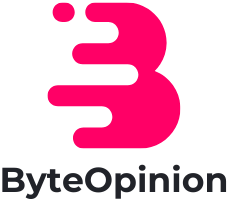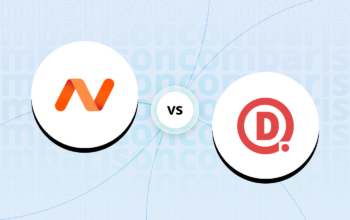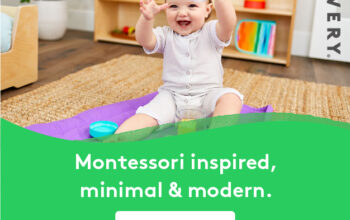The Internet has become an integral part of our lives, enabling us to connect, communicate, and access a wealth of information. However, with this convenience comes the need for increased awareness and vigilance to protect our digital lives. Cybercriminals are continuously devising new methods to exploit vulnerabilities and gain unauthorized access to personal data. In this article, we will explore essential tips and best practices to help you stay safe online, safeguard your privacy, and maintain a secure digital experience.
Keep Software Updated
One of the fundamental steps in staying safe online is ensuring that all your software, including your operating system, web browser, and applications, is up to date. Developers release updates regularly to address security vulnerabilities discovered in their software. By keeping your software updated, you can patch these vulnerabilities and protect yourself from potential attacks.
Enable automatic updates whenever possible, as this ensures that you receive the latest security patches without manual intervention. Additionally, regularly check for updates on your mobile devices, ensuring that both your operating system and applications are current.
Create Strong and Unique Passwords
Passwords act as the first line of defense for most online accounts, and using strong and unique passwords is crucial for maintaining online security. Avoid using easily guessable passwords like “123456” or “password.” Instead, create strong passwords that combine uppercase and lowercase letters, numbers, and special characters. Furthermore, it is essential to use unique passwords for each online account to minimize the impact of a potential data breach.
Consider using a password manager to securely store and generate complex passwords. A password manager can also help you automatically fill in login credentials, reducing the risk of falling victim to phishing attacks.
Be Cautious of Phishing Attempts (250 words): Phishing attacks are a common method employed by cybercriminals to trick unsuspecting users into revealing sensitive information. These attacks typically involve deceptive emails, text messages, or websites designed to mimic legitimate sources. To avoid falling victim to phishing:
Exercise caution when clicking on links or downloading attachments in emails, especially if they are unexpected or suspicious.
Double-check the URL of websites to ensure they are legitimate and secure (look for “https://” and a padlock icon).
Never provide personal information, such as passwords or financial details, in response to unsolicited requests.
Educate yourself and your family members about common phishing techniques and red flags to watch out for.
Use Two-Factor Authentication
Two-factor authentication (2FA) adds an extra layer of security to your online accounts by requiring an additional verification step during the login process. This commonly involves entering a unique code sent to your mobile device. By enabling 2FA, even if an attacker manages to obtain your password, they will still require the second factor to gain access. Enable 2FA whenever available, particularly for critical accounts such as email, banking, and social media.
Secure Your Wi-Fi Network (200 words): Securing your home Wi-Fi network is crucial to prevent unauthorized access and protect your data. Take the following steps to enhance Wi-Fi security:
Change the default administrator username and password of your router to a strong, unique combination.
Enable WPA2 or WPA3 encryption on your router to ensure that all data transmitted over your network is encrypted.
Disable remote management of your router to prevent unauthorized access from external sources.
Regularly update your router’s firmware to patch security vulnerabilities.
Exercise Caution on Social Media (200 words): Social media platforms are popular targets for cybercriminals aiming to steal personal information or launch social engineering attacks. Protect your privacy and security on social media by:
Being cautious about the information you share publicly. Limit the personal details you disclose and adjust privacy settings to control who can see your posts and profile information.
Avoiding accepting friend requests from unknown individuals or suspicious accounts.
Verifying the authenticity of messages or links before clicking on them, even if they appear to be from known contacts.
Regularly reviewing and adjusting privacy settings to align with your desired level of online visibility.
Conclusion
As the digital landscape continues to evolve, staying safe online is of paramount importance. By following the tips and best practices discussed in this article, you can significantly enhance your online security. Remember to keep your software updated, create strong and unique passwords, be cautious of phishing attempts, enable two-factor authentication, secure your Wi-Fi network, and exercise caution on social media. Additionally, staying informed about emerging threats and educating yourself on the latest cybersecurity practices will further empower you to navigate the digital world safely. Embrace these strategies to protect your privacy, preserve your digital identity, and ensure a secure online experience for yourself and your loved ones.